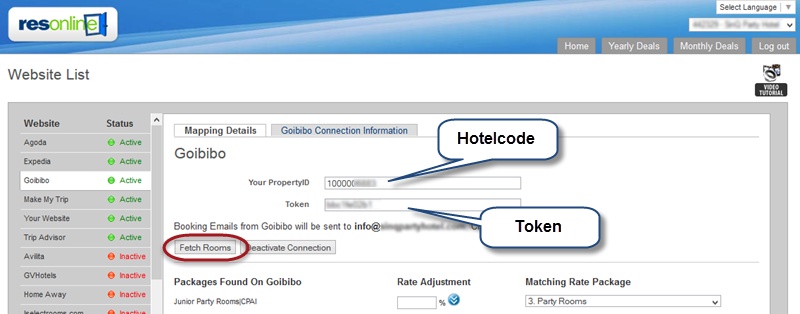Connect to Goibibo |

|

|

|

|
|
Connect to Goibibo |

|

|

|

|
|
|
||

Before you connect Resonline to Goibibo, you will need to let enable Resonline Channel Manager in your Goibibo extranet.
Please follow the steps below to see how to proceed.
1.Login to Goibibo and access the Property Section:
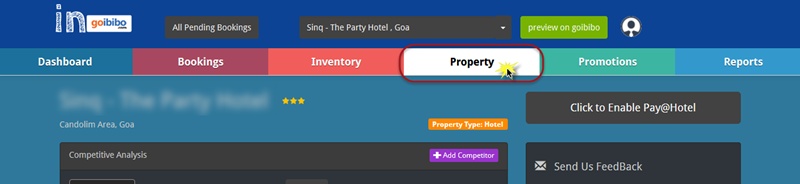
2.On the next screen click on Channel Managers section
3.From the drop down list select Resonline Channel Manager
4.Click Add button
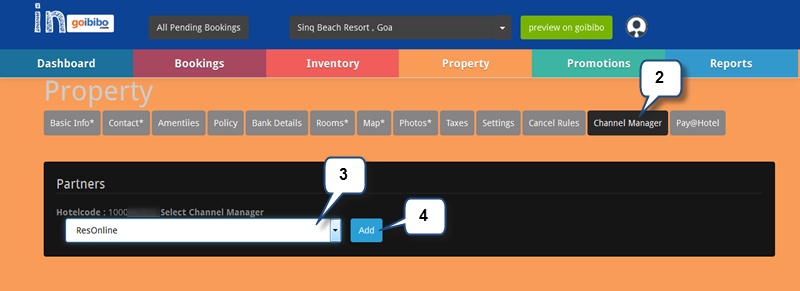
5.Once successfully added, you will see a green message appearing on the screen and the following information:

6.Use the following details to complete mapping process in Resonline:
Place Goibibo Hotelcode in Resonline's Your PropertyID field
and
Access Token in Resonline's Token field
Next complete the mapping process following instructions from Distribution section.
Please see an example below: