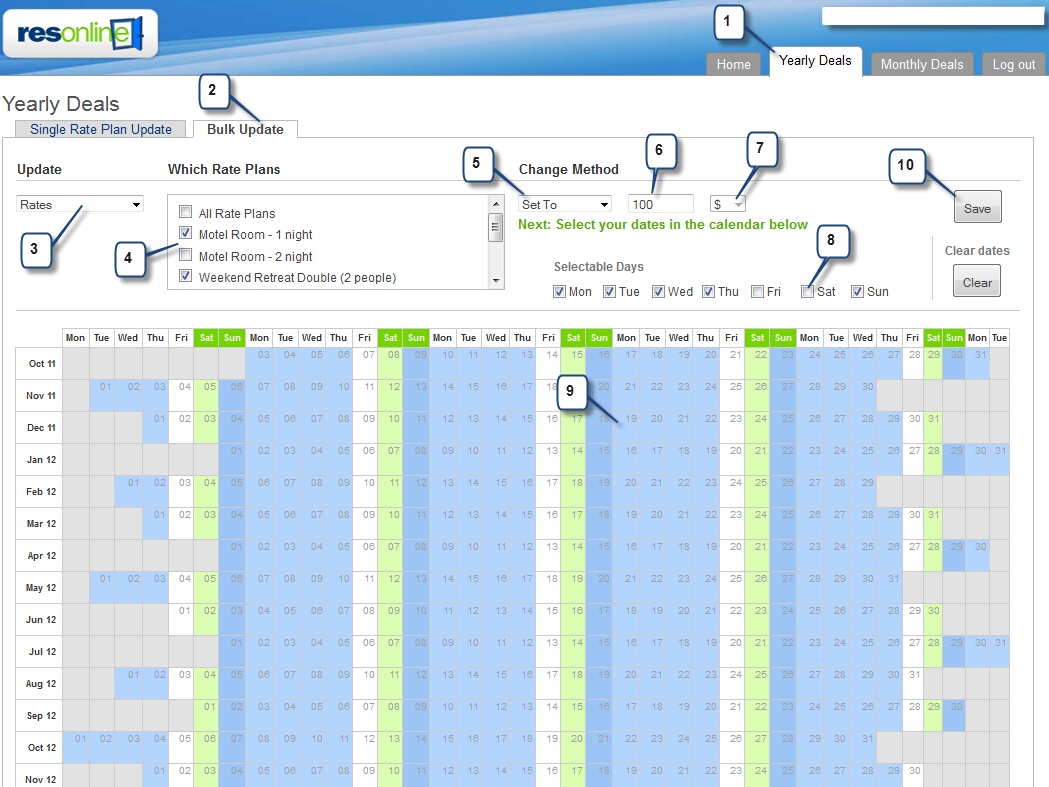Yearly Deals Bulk Update |

|

|

|

|
|
Yearly Deals Bulk Update |

|

|

|

|
|
|
||
The Yearly Deals - Bulk Update interface allows you to very easily adjust rates, availability, stop sells and inclusions across many rate plans and then send these changes to all connected distribution channels.
An example of using this interface would be if you wanted to increase the rates on many rate plans by a percentage or dollar amount, or if you quickly wanted to stop sell several rate plans for a period of time.
1.Click on "yearly deals"
2.Then choose the "Bulk Update" tab
3.Choose what you would like to update
4.Select which rate plans or all rate plans
5.Choose the change method, for rates and availability you can choose set to, increase or decrease
6.Enter the value
7.Choose to change by a dollar amount or percentage amount
8.Select the days of the week to change
9.Using your mouse, highlight the dates you would like to change. To select many dates, hold the left mouse button down and drag your mouse across the dates
10. Select "Save". Your changes will then be sent to all connected distribution channels.