ResOnline Associate Connect provides access for agencies to build a direct connection to our system.
This solution requires that the agency to poll ResOnline for the latest rates and availability, as well as inject bookings that have been made.
Initial connection fee – AUD2500 plus GST
Ongoing fee – AUD350 plus GST per month
This page describes the process of how an agency can connect to the ResOnline Channel Manager to do the following…
Property
Agency
You must authenticate every message with the below. Please note that you MUST request access details from ResOnline prior to testing.
<ns1:ChannelManagerUsername>???????</ns1:ChannelManagerUsername>
<ns1:ChannelManagerPassword>???????</ns1:ChannelManagerPassword>
<ns1:Username>???????</ns1:Username>
<ns1:Password>???????</ns1:Password>
<ns1:HotelId>???????</ns1:HotelId>
Please reach out to ResOnline account manager and cc in ResOnline support to run certification testing with a member of our team prior to going live.
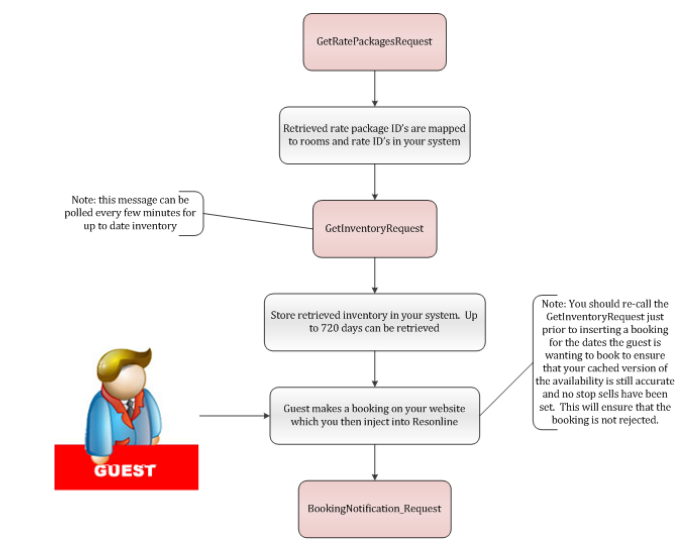
GetRatePackages
<soapenv:Envelope xmlns:soapenv=”https://schemas.xmlsoap.org/soap/envelope/”
xmlns:ns=”https://cm.schema.com/direct/2.0/” xmlns:ns1=”https://cm.schema.com/api-core/2.0/”>
<soapenv:Header/>
<soapenv:Body>
<ns:GetRatePackages>
<ns:request>
<ns:request>
<ns1:ChannelManagerUsername>???????</ns1:ChannelManagerUsername>
<ns1:ChannelManagerPassword>???????</ns1:ChannelManagerPassword>
<ns1:Username>???????</ns1:Username>
<ns1:Password>???????</ns1:Password>
<ns1:HotelId>???????</ns1:HotelId>
</ns:request>>
</ns:request>
</ns:GetRatePackages>
</soapenv:Body>
</soapenv:Envelope>
GetInventory
<soapenv:Envelope xmlns:soapenv=”https://schemas.xmlsoap.org/soap/envelope/”
xmlns:ns=”https://cm.schema.com/direct/2.0/” xmlns:ns1=”https://cm.schema.com/api-core/2.0/”>
<soapenv:Header/>
<soapenv:Body>
<ns:GetInventory>
<ns:request>
<ns1:ChannelManagerUsername>???????</ns1:ChannelManagerUsername>
<ns1:ChannelManagerPassword>???????</ns1:ChannelManagerPassword>
<ns1:Username>???????</ns1:Username>
<ns1:Password>???????</ns1:Password>
<ns1:HotelId>???????</ns1:HotelId>
<ns:EndDate>yyyy-mm-dd</ns:EndDate>
<ns:RatePackages>
<ns:RatePackageId>106867</ns:RatePackageId>
</ns:RatePackages>
<ns:StartDate>yyyy-mm-dd</ns:StartDate>
</ns:request>
</ns:GetInventory>
</soapenv:Body>
</soapenv:Envelope>
BookingNotification
<soapenv:Envelope xmlns:soapenv=”https://schemas.xmlsoap.org/soap/envelope/”
xmlns:ns=”https://cm.schema.com/direct/2.0/” xmlns:ns1=”https://cm.schema.com/api-core/2.0/”
xmlns:dir=”https://schemas.datacontract.org/2004/07/DirectApi.Service.Notification.Model”>
<soapenv:Header/>
<soapenv:Body>
<ns:BookingNotification>
<ns:request>
<ns1:ChannelManagerUsername>???????</ns1:ChannelManagerUsername>
<ns1:ChannelManagerPassword>???????</ns1:ChannelManagerPassword>
<ns1:Username>???????</ns1:Username>
<ns1:Password>???????</ns1:Password>
<ns1:HotelId>???????</ns1:HotelId>
<dir:Booking>
<ns:BookingDetails>
<ns:Adults>2</ns:Adults>
<ns:CheckIn>2012-12-01T00:00:00+05:30</ns:CheckIn>
<ns:CheckOut>2012-12-04T00:00:00+05:30</ns:CheckOut>
<ns:Children>0</ns:Children>
<ns:Infants>0</ns:Infants>
<ns:OwingAmount>800</ns:OwingAmount>
<ns:PropertyId>159483</ns:PropertyId>
<ns:RoomCode>30389</ns:RoomCode>
<ns:SpecialRequests>Test</ns:SpecialRequests>
</ns:BookingDetails>
<ns:BookingRef>2234555</ns:BookingRef>
<ns:BookingType>Booking</ns:BookingType>
<ns:CreditCardDetails>
<ns:ExpiryDate>2013-11-29T00:00:00+05:30</ns:ExpiryDate>
<ns:HolderFullName>Test BookItNow</ns:HolderFullName>
<ns:Number>411111111111111</ns:Number>
<ns:VerificationNumber>123</ns:VerificationNumber>
</ns:CreditCardDetails>
<ns:MainGuest>
<ns:AddressFirstLine>Bookitnow</ns:AddressFirstLine>
<ns:AddressSecondLine>Test</ns:AddressSecondLine>
<ns:City>Hobart</ns:City>
<ns:CountryIso>AU</ns:CountryIso>
<ns:Email>manish.pansiniya@gmail.com<;/ns:Email>
<ns:FirstName>testbin</ns:FirstName>
<ns:LastName>mirkbin</ns:LastName>
<ns:Mobile>989891</ns:Mobile>
<ns:Phone>1982</ns:Phone>
<ns:Postcode>29392</ns:Postcode>
<ns:State>Tasmania</ns:State>
</ns:MainGuest>
</dir:Booking>
<dir:RequestType>API</dir:RequestType>
</ns:request>
</ns:BookingNotification>
</soapenv:Body>
</soapenv:Envelope>