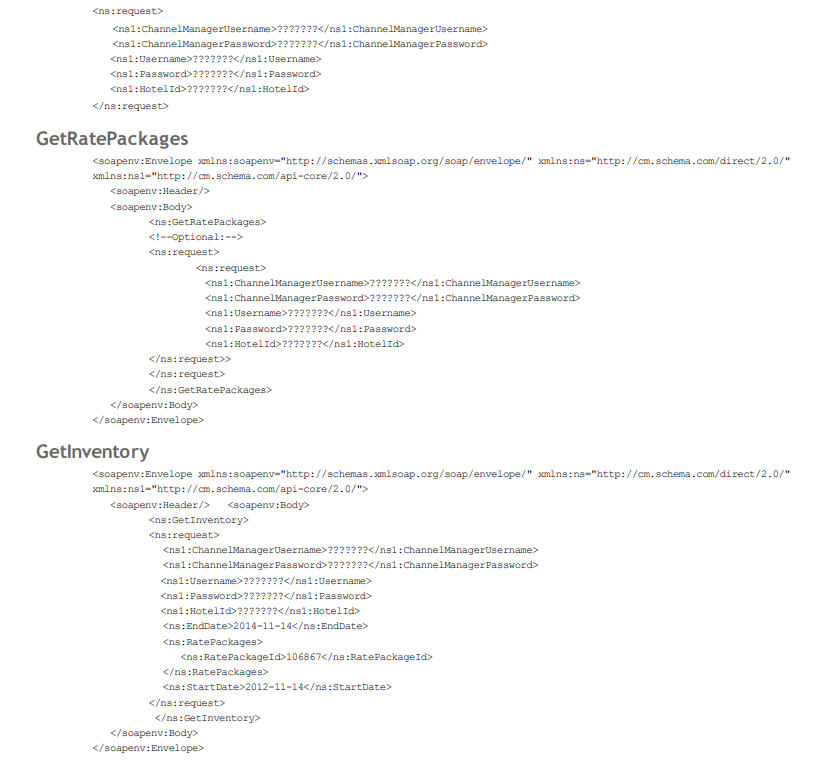Firstly, thank you for your interest in connecting your PMS to ResOnline. This document is aimed at introducing you to the types of connections which are available with ResOnline. Please read on to determine what method best suits your needs, if you have any further questions about this, you can send them onto sales@resonline.com, or alternatively reply to the person who has given this Introductory document to you.
Some PMS providers simply want to refer their customers to us, and have us send bookings back to the PMS that have been made by the Various Online Travel Agents(OTA).
With this system, it is also possible for the PMS to send update rates and availability to ResOnline, which is then in turn sent onto the OTAs. If this is done, then this means that the PMS has the live rates and availability, and it is the PMS’s responsibility to ensure that the Rates and Inventory are accurate and up to date inside ResOnline.
This model means that ResOnline will charge the properties directly for ResOnline’s fees.
ResOnline will support the clients as if they were ResOnline’s own clients.
Development for this connection is performed at the PMS, ResOnline doesn’t need to be involved once the Channel Manager authentication credentials have been supplied.
Map your Property Management System (PMS) test property to ResOnlline test property
Please reach out to ResOnline account manager and cc in ResOnline support to run certification testing with a member of our team prior to going live or if you have any further questions.
Below are some diagrams which describe how the data can flow between our systems.
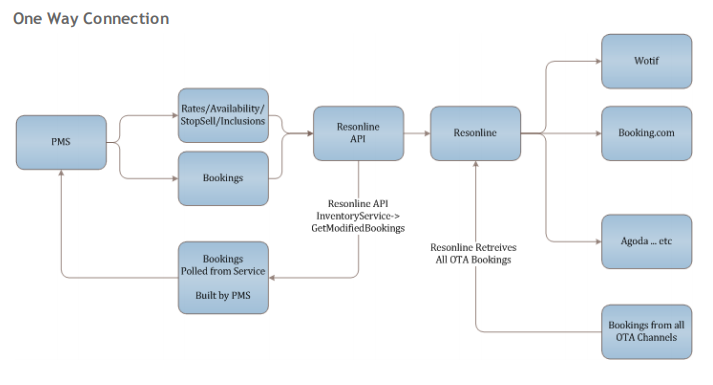
This connection requires that the Hotel uses the PMS only to change prices and availability. If they make any changes inside ResOnline then the data will become out of sync and errors can occur. Hotels are expected to maintain both systems to keep them accurate or at least only use the PMS to change prices.
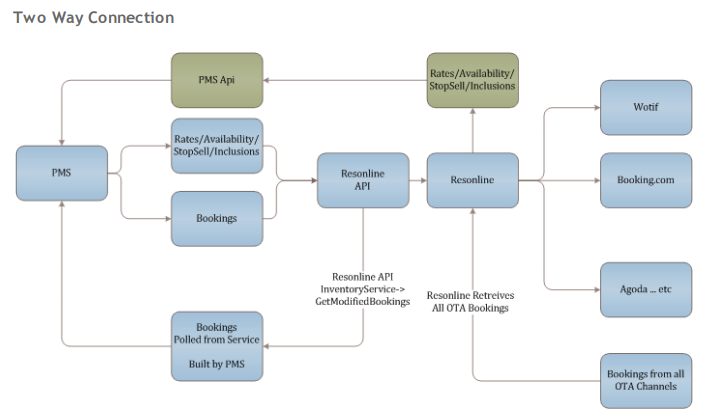
Features the same as the One Way Connection
Also this extra feature
This means it doesn’t matter where the Hotel changes their prices, both systems are kept synchronized with the Inventory and Prices.
The ResOnline API has been written specifically to allow external parties access to the data inside ResOnline. Please find below the Online Documentation for the API.
http://api-pvt.resonline.com.au/direct/2.0/documentation/
The above documentation will give you the Testing API WSDL locations
The Endpoints you will mostly be interested in implementing are
ResOnline Extranet
http://cm-pvt.resonline.com.au
Test Hotel
We recommend that you create your own Test hotel by signing up at the PVT ResOnline Extranet. You can create the hotel how you wish.
http://api.resonline.com.au/direct/2.0/documentation/
The above documentation will give you the Live API WSDL locations
ResOnline Extranet
http://cm.resonline.com.au
Example of Authentication.
You must authenticate every message with this. Resonline will supply you with your ChannelManagerUsername and ChannelManagerPassword separately.